When you delete the comments in blogger, still you'll see an message like the picture below.This messages add a ugly appearance to your blogspot site.But doing this little trick,you can hidden deleted comments easily.If you like to hidden deleted comments in your blogspot blog,then simply follow the steps below.

1.Login to your blogger dashboard--> layout- -> Edit HTML
2.Click on "Expand Widget Templates".
3.Scroll down to where you see below code:
<b:loop values='data:post.comments' var='comment'>
<dt expr:class='"comment-author " + data:comment.authorClass' expr:id='data:comment.anchorName'>
<b:if cond='data:comment.favicon'>
<img expr:src='data:comment.favicon' height='16px' style='margin-bottom:-2px;' width='16px'/>
</b:if>
<a expr:name='data:comment.anchorName'/>
<b:if cond='data:blog.enabledCommentProfileImages'>
<data:comment.authorAvatarImage/>
</b:if>
<data:comment.author/>
<data:commentPostedByMsg/>
</dt>
<dd class='comment-body'>
<b:if cond='data:comment.isDeleted'>
<span class='deleted-comment'><data:comment.body/></span>
<b:else/>
<p><data:comment.body/></p>
</b:if>
</dd>
<dd class='comment-footer'>
<span class='comment-timestamp'>
<a expr:href='data:comment.url' title='comment permalink'>
<data:comment.timestamp/>
</a>
<b:include data='comment' name='commentDeleteIcon'/>
</span>
</dd>
</b:loop>4.Copy below code and paste it just after <b:loop values='data:post.comments' var='comment'>.
<b:if cond='data:comment.isDeleted'>
<b:else/>5.Copy below code and paste it just before </b:loop>.
</b:if>6.Save your template and you are done.
Now your deleted comments will not appear.











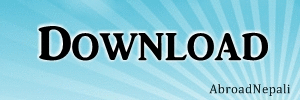





 Dreams Have Meaning
Dreams Have Meaning Friends and Friendship
Friends and Friendship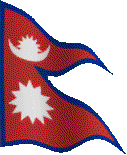 My Nepal, Land of Beauty !!!
My Nepal, Land of Beauty !!!




0 comments:
Post a Comment
Please Use the Appropriate Language While Commenting. Profanity Words are not Applicable. Thanks For Your Continue Support to Our Site.