If are a new blogger, you may have seen an email subscrtiption form like the below one in other blogsite while browsing and viewing their contents.
Let's have a look to add Email Subscription:
 It is delevered by FeedBurner.When people subscribe,they will recieve a email with your blog posts whenever your blog is updated. It is a very easy thing and make your visitors come back again and again to your blog and let them know what is the new thing updated.
It is delevered by FeedBurner.When people subscribe,they will recieve a email with your blog posts whenever your blog is updated. It is a very easy thing and make your visitors come back again and again to your blog and let them know what is the new thing updated.So,Let's see how to add a "Email Subscription form" like that in your blog:
Follow the Quick Steps below:
Follow the Quick Steps below:
1.First,Sign in to your FeedBurner account.If you don't have a FeedBurner account yet,you can register it here
2.Click on the "My Feeds" link at the top of the page and next ,click on your blog name[look at the below screenshot]

3.Next,Click on the 'Publicize' tab as shown below.
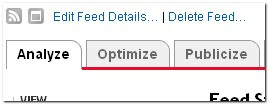
4.Select the "Email Subscriptions" option[look at the left sidebar]


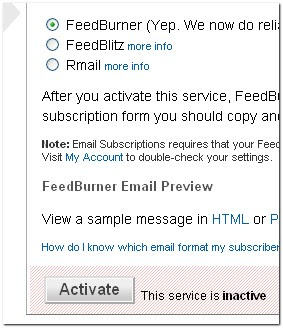












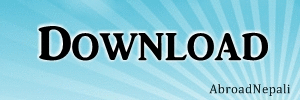





 Dreams Have Meaning
Dreams Have Meaning Friends and Friendship
Friends and Friendship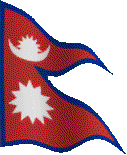 My Nepal, Land of Beauty !!!
My Nepal, Land of Beauty !!!




0 comments:
Post a Comment
Please Use the Appropriate Language While Commenting. Profanity Words are not Applicable. Thanks For Your Continue Support to Our Site.